Visibility State Diagram
The first is a model of a girl on a merry-go-round. When you first encounter the merry-go-round it's vacant but when you take a photo an image of a girl playing on the ride appears for a few moments before vanishing. In this case the girl's first state is invisible. When you take a picture of her she becomes visible and starts a timer. Once the timer expires she disappears, returning to the first state.

In Camera State Diagram
The second model is more complicated. It shows the choices the player can make when raising the camera to their eye. If they right click, the camera raises and then fades away changing the view to an in camera viewfinder view. Then, if the player does not want to take a picture they can lower the camera returning to the original state. If they do take a picture the camera snap animates and the scene is frozen for a few seconds allowing the player to see their picture. The game also takes a screenshot at this time. After a moment the player is returned to the in-camera viewfinder view where they can take another picture(looping the state) or lower the camera.
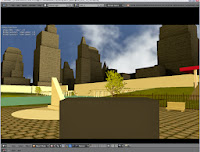
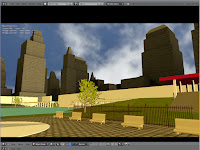
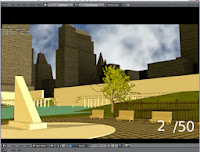
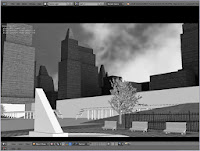



No comments:
Post a Comment